Airflow Installation
What is Airflow ?
Airflow is an open-source workflow management platform written in Python
Requirements
- Python3
- Any operating system (Linux, Windows, MacOS)
Step 1. Preparation
Here I will take Ubuntu for an example. First of all, I will highly recommand you to use virtualenv (venv)
sudo apt update && \
sudo apt install -y python3-venv
Step 2. Create Python Environment
Secondly create a folder airflow and create your env
$ mkdir $HOME/airflow
$ cd $HOME/airflow
$ python3 -m venv env
$ source env/bin/activate
# update pip
(env)$ pip3 install -U pip
Step 3. Install apache-airflow
After install airflow by pip, try to type airflow and all configurations will appear in the folder
(env)$ pip install apache-airflow
(env)$ airflow
Your folder will involve files as follows:
$ tree
├── airflow.cfg
├── env
├── logs
├── unittests.cfg
└── webserver_config.py
Step 4. Initialize db and Create web user(default: sqlite)
airflow.db (sqlite file) will be created after enter the following command
$ airflow db init
after sucessfully initialize database, we can start creating our admin user for airflow webserver
$ airflow users create \
--username admin \
--firstname FIRST_NAME \
--lastname LAST_NAME \
--role Admin \
--email admin@example.org
Step 5. Start webserver and scheduler
Open two new command line terminals
$ airflow webserver
$ airflow scheduler
Step 6. Enter your Airflow website
Open your broswer and Enter URL: localhost:8080
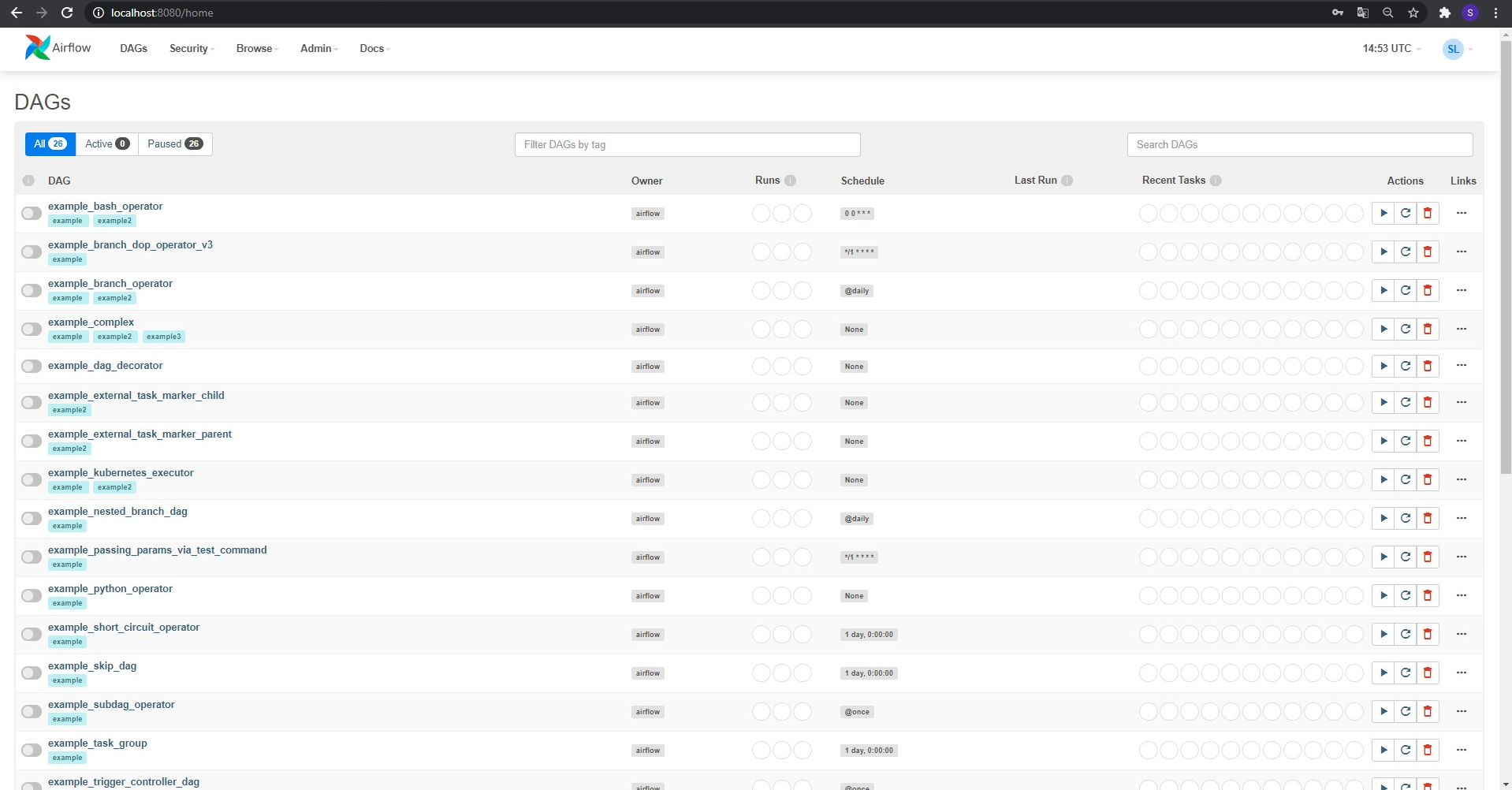
Optional 1. Turn off official examples
load_examples = True\
load_examples = False
Optional 2. Change type of database
sql_alchemy_conn = sqlite:////home/arthur/airflow/airflow.db\
sql_alchemy_conn = postgresql+psycopg2://USERNAME:PASSWORD@IP_ADDRESS:PORT/DATABASE
After changing the config, you should install required pip libraries and reinitialize database as well as creating user for airflow webserver in Step 5.
(env)$ pip install apache-airflow[postgresql]
Reference
To get more useful information related to the configuation please check the official website here
comments powered by Disqus
